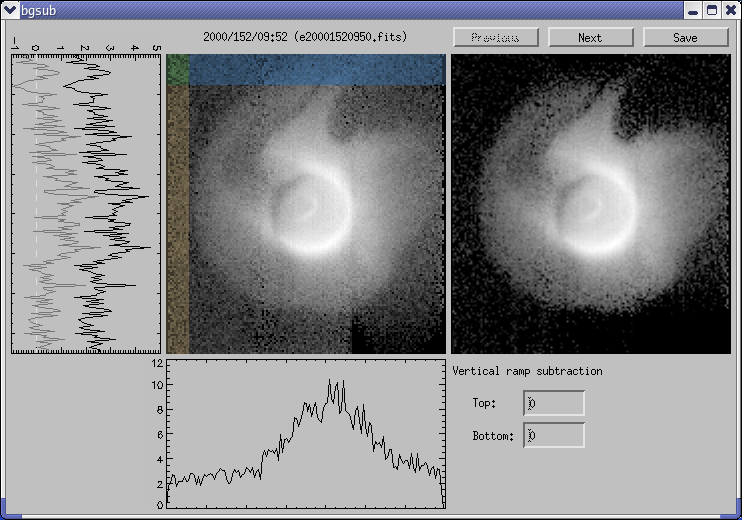
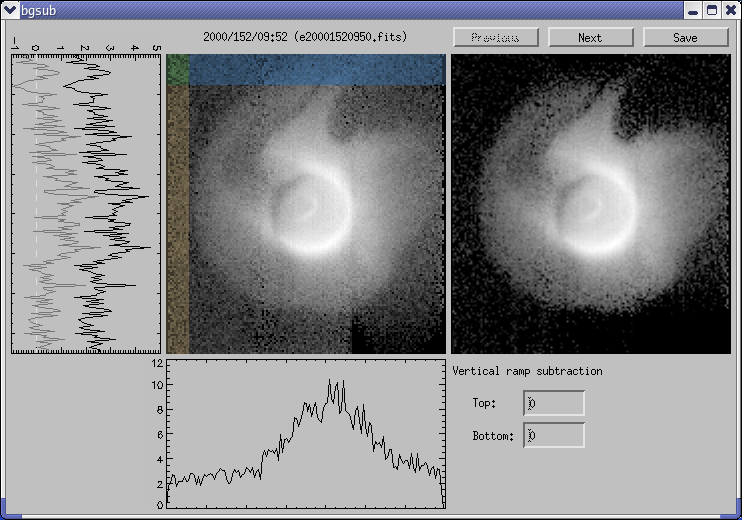
Overview:
bgsub provides a quick, interactive way to perform column-based
background subtraction as well as row-based ramping on FITS files.
How to use:
Dragging the mouse with the left button in the main window
defines a 'normal' region which the program uses to establish
background levels to be subtracted. Every column is treated
separately, with the averages in that column within the normal
region being considered the background level for that particular
column. The graph below the main window shows intensities
within the 'normal' region. For a similar graph of vertical
intensities, drag the right mouse button to define a second,
vertically-oriented region, and a graph will appear to the
left of the window displaying this information. Vertical
ramping is performed by entering numbers into the text fields
at the bottom right and pressing enter. The 'next' and
'previous' buttons go forward or backwards through the FITS
files in the selected directory. 'save' saves the modified
FITS image into the 'corrected' directory inside the 'bgsub'
directory, and advances to the next frame if there is one.