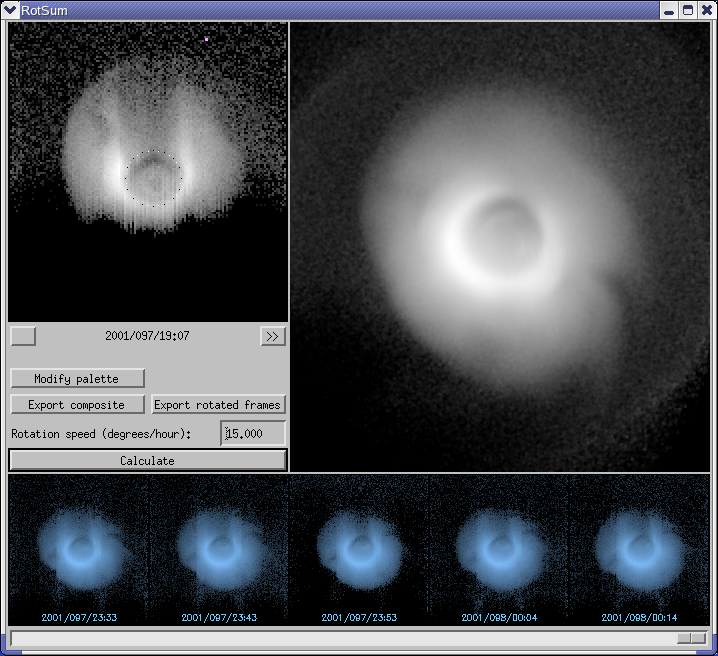
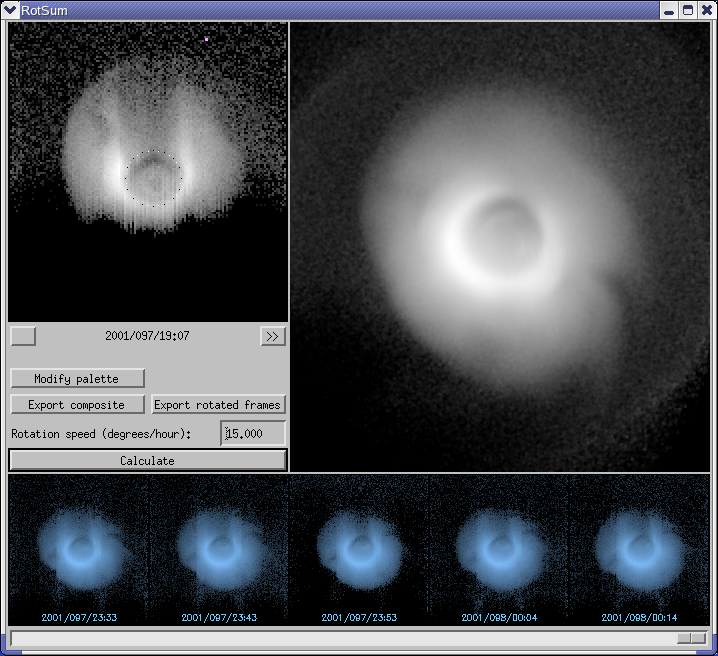
Overview:
rotsum sums multiple frames, attempting to rotate them and scale
them to follow a specified point as it travels around the earth.
How to use:
rotsum uses the directory specified in the top of the rotsum.pro
file, and scans in all of the fits files to create thumbnails,
essentially. When the main window pops up, these are located
along the bottom of the screen. The right mouse button in the
main draw area will relocate the center of the earth, and the
left button will specify the point to follow. To pick the
region you want to sum, use the left mouse button to specify the
first image, and then click the last image you want to use with
the right mouse button (in the thumbnail preview area). The
rotation speed lets you guess what speed the object is moving,
with 15 degrees being a geostationary motion. 'Export
composite' will export the final, summed frame, while 'export
rotated frames' will export each frame separately. Files
exported in this manner appear as PNGs in the directory
specified in the popup dialog.
Notes:
In most situations, rotsum is probably not as good of a solution as
using xform to create projections and then performing operations on those
images.