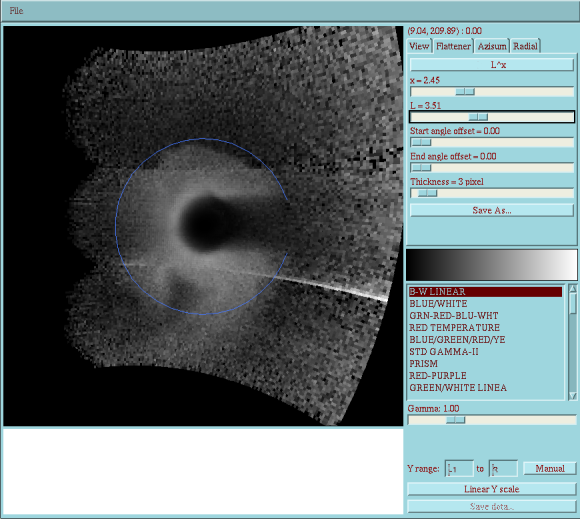
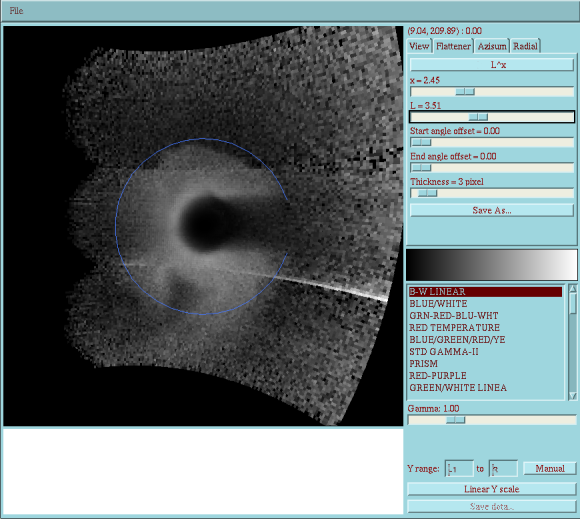
There are two functions available for use; the first fits a function of the form:
1 / L^x
and the second is of the form:
1 / 10 ^ (xL)
The x parameter is specied by using the top slider.
These functions are fit to the intensity in the EUV image in the region defined by using the next three slider controls. The L slider specifies the radial distance for the fitting area, and the Start angle offset and End angle offset set the range in azimuthal angle. The chosen area is shown by the blue curve on the plot.
The flattened image may be saved to a 600x600 pixel FITS file, using the Save As... button.
Finally, the intensity along a linear cut through the image may be plotted in the bottom panel. The area to be plotted is defined by a mouse click-and-drag operation, then the thickness of the rectangular region may be adjusted using the Thickness slider. The data in the plot may be saved using the Save data... button at the bottom of the window.