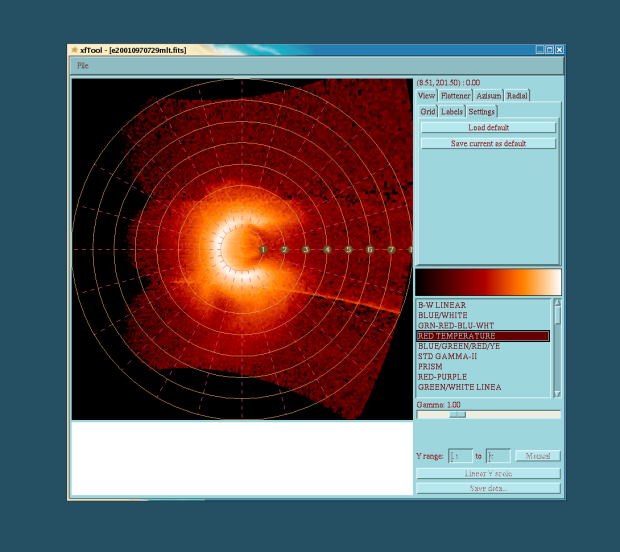
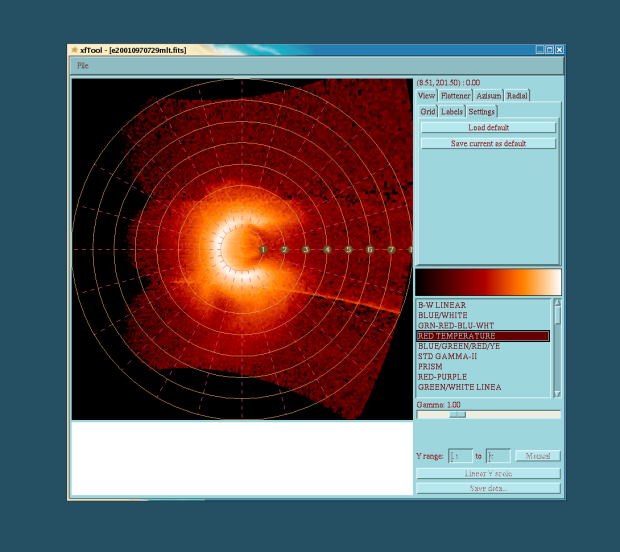
Overview:
xftool reads the 600x600 pixel FITS files created by program
xftorm and can then display and analyze the loaded image.
The File menu may be used to select the input FITS file, and also
contains menu items for saving the displayed image as a PNG file, and
for re-loading the PNG file later for viewing.
The program has four main sections, accessible through the tabs at the upper right in the program window:
The use of these program sections is dicussed in the following pages:
View Tab